In the realm of business operations, accurate forecasting plays a crucial role in driving informed decision-making and achieving optimal results. However, with countless variables and uncertainties at play, accurately predicting future trends can prove to be a complex task. This article explores the concept of a forecasting chart, a powerful tool that enables businesses to visualize and analyze historical data in order to make sound projections for the future. By harnessing the insights derived from this dynamic chart, organizations can gain a competitive edge, anticipate market fluctuations, and strategically plan for success.

What is a Forecasting Chart?
A forecasting chart is a visual representation of data that helps to predict future trends and outcomes based on historical data. It allows you to analyze patterns and make informed decisions by illustrating the relationship between variables over time. Whether you’re tracking sales, predicting stock market trends, or forecasting the weather, a forecasting chart is an essential tool for understanding and interpreting data effectively.
Definition
A forecasting chart is a graphical representation of data that shows the relationship between variables over a specific period. It uses different types of charts, such as line charts, bar charts, pie charts, and scatter charts, to visually display data and highlight trends and patterns. By analyzing the historical data presented in the chart, you can make predictions and forecasts for future outcomes.
Purpose
The purpose of a forecasting chart is to provide a clear and concise visualization of data that allows you to identify trends, patterns, and relationships between variables. It helps in understanding the past behavior of certain factors and makes it easier to predict future outcomes. The utilization of a forecasting chart enables businesses, individuals, and organizations to make more informed decisions based on reliable data analysis. It serves as a valuable tool in various fields, including finance, marketing, economics, and meteorology.
Types of Forecasting Charts
Forecasting charts come in different forms, each suited for specific types of data and analysis. Here are the most commonly used types of forecasting charts:
Line Charts
Line charts are ideal for showing trends and changes in data over time. They use lines to represent the data points, making it easy to spot patterns and observe the overall trend of the data. Line charts are particularly useful when analyzing time series data, such as sales figures over a period or stock market trends.
Bar Charts
Bar charts use rectangular bars to represent the data values. They are effective in comparing different categories or groups and showing data distribution. Bar charts are commonly used for visualizing discrete data, such as sales by region or product categories.
Pie Charts
Pie charts are used to display the composition of a whole by dividing it into proportional segments. They are suitable for showing the breakdown of a set of data into different categories or percentages. Pie charts are often used in business reports or presentations to easily convey the relative proportions of different data points.
Scatter Charts
Scatter charts are designed to show the relationship between two variables through plotted points. Each point represents an individual data observation, and the pattern or relationship between the data points can indicate a correlation or lack thereof. Scatter charts are useful for identifying trends and outliers in large datasets.
Key Elements of a Forecasting Chart
To effectively communicate data and insights, a forecasting chart should include several key elements.
Data Points
Data points are the individual values or observations that are being represented in the chart. These can be numerical values, percentages, or any other relevant data. Each data point is plotted on the chart to show its position relative to other data points.
Time Series
Time series refers to the chronological order of the data being analyzed. It is usually represented on the horizontal axis of the chart, allowing for the visualization of changes and trends over time. A clear time series enables the audience to understand the progression of the data and identify patterns or seasonality.
Axis Labels
Axis labels provide context and description for the data represented on the chart’s axes. The vertical axis, also known as the y-axis, typically represents the values or measurements being analyzed, while the horizontal axis, known as the x-axis, represents the time or categories. Clearly labeled axes ensure that the data is correctly interpreted and understood.
Legend
A legend is a key that provides an explanation of the different colors, symbols, or patterns used in the chart to represent distinct data series or categories. It helps to differentiate between data sets and provides clarity to the audience regarding the information being presented.
Benefits of Using a Forecasting Chart
Forecasting charts offer several benefits when it comes to data analysis and decision-making:
Visual Representation of Data
Using graphical representations to present data makes it easier for the audience to understand complex information. Charts allow for a quick grasp of trends, patterns, and relationships that might otherwise be challenging to discern solely from raw data.
Identifying Trends and Patterns
One of the primary benefits of forecasting charts is their ability to highlight trends and patterns in data. By visually representing the data over time, charts make it easier to identify upward or downward trends, seasonality, and cyclical patterns. This insight helps businesses and individuals make strategic decisions based on historical patterns.
Easy to Understand and Interpret
Forecasting charts simplify complex data sets into a clear and concise visual format. They eliminate the need for extensive data analysis and statistical knowledge to understand the findings. Charts present data in a manner that is easy to interpret, even for individuals without a strong background in data analysis.
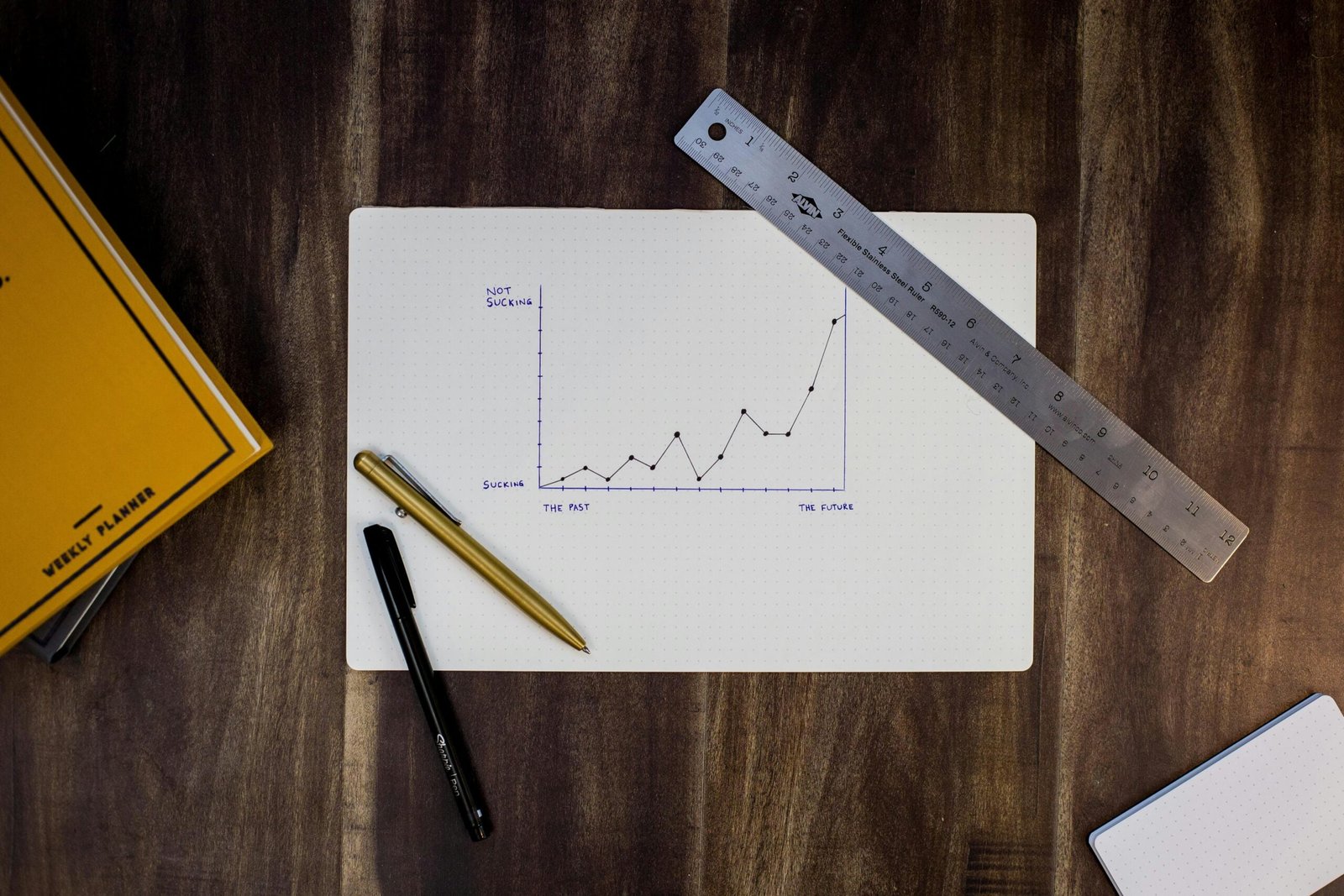
How to Create a Forecasting Chart
Creating a forecasting chart involves a series of steps to ensure accurate representation and interpretation of data.
Step 1: Gather Data
The first step in creating a forecasting chart is to gather the relevant data. Identify the variables you wish to analyze and collect the necessary data points over a specific period. Ensure that the data is accurate, complete, and well-organized before proceeding to the next step.
Step 2: Choose the Right Chart Type
Select the most appropriate chart type based on the nature of your data and the insights you want to present. Consider factors such as the type of data, the desired level of detail, and the story you want to tell with the chart. For example, if you want to show trends over time, a line chart would be suitable, while a bar chart works well for comparing different categories.
Step 3: Input Data into a Spreadsheet or Software
Input your data into a spreadsheet or use specialized software for data analysis and visualization. Utilize the columns and rows of the spreadsheet to organize your data in a logical manner, with each column representing a different variable and each row representing a specific time period or category.
Step 4: Customize Chart Design
Customize the design of your forecasting chart to enhance its visual appeal and readability. Consider factors such as colors, fonts, and labels to ensure that the chart is visually appealing and easy to understand. Avoid using excessive colors or cluttering the chart with unnecessary elements.
Step 5: Generate the Chart
Once your data is organized, select the desired chart type and generate the forecasting chart. Most software programs provide options to easily generate charts based on the inputted data. Review the chart to ensure that it accurately represents the data and effectively communicates the desired insights.
Tips for Effective Forecasting Charts
Creating an effective forecasting chart involves careful consideration of various aspects. Here are some tips to enhance the effectiveness of your forecasting chart:
Use Clear and Concise Labels
Ensure that all labels, including axis labels, data point labels, and legend labels, are clear and concise. Use descriptive labels that provide a clear understanding of the data being represented. Avoid using technical jargon or complex terminology that may confuse the audience.
Choose Appropriate Scale and Interval
Selecting the right scale and interval for your chart is crucial to accurately represent the data. Consider the range and magnitude of your data to ensure that it fits within the chart’s scale. If the data has a wide range, consider using logarithmic scales or breaking it down into smaller intervals for better visualization.
Include Relevant Contextual Information
Provide relevant contextual information in the form of titles, subtitles, or annotations to give the audience a comprehensive understanding of the data. This can include explanations of any outliers, significant events, or relevant factors that may have influenced the data.
Avoid Overcrowding the Chart
Ensure that the chart is not cluttered with too much information or too many data points. Overcrowding the chart can make it difficult to interpret or understand the data. Use data filters or interactive features if needed to allow the audience to focus on specific subsets of data.
Regularly Update and Review the Chart
To maintain the relevance and accuracy of your forecasting chart, make it a practice to regularly update and review the data. As new data becomes available, update the chart to include the latest information. Periodically review the chart for any inaccuracies or inconsistencies and make necessary adjustments.

Common Mistakes to Avoid
When creating forecasting charts, there are a few common mistakes that you should avoid to ensure accurate and meaningful representations of data:
Using Incorrect Chart Type
Using the wrong chart type for your data can lead to misleading or confusing visualizations. Each chart type is designed for a specific purpose and data type. Take the time to understand the strengths and limitations of different chart types to select the most appropriate one for your data.
Misinterpreting Data
Misinterpreting or misrepresenting data in your forecasting chart can lead to incorrect conclusions or decisions. Take the time to thoroughly analyze the data and ensure that it is accurately represented in the chart. Avoid making assumptions or drawing conclusions without proper analysis.
Not Labeling Axes Appropriately
Clear and accurate axis labels are essential for interpreting the data in a forecasting chart. Improper or missing axis labels can lead to confusion and misinterpretation. Double-check that the axis labels accurately represent the variables being displayed and provide the necessary context.
Ignoring Data Outliers
Data outliers, which are extreme values that deviate significantly from the normal pattern, should not be ignored in your forecasting chart. Outliers can provide valuable insights and identify potential anomalies or trends. Make sure to account for outliers in your data analysis and highlight them, if appropriate, in the chart.
Examples of Forecasting Charts
Forecasting charts are widely used in various industries and fields to analyze and predict future outcomes. Here are a few examples of forecasting charts:
Sales Forecasting Chart
A sales forecasting chart helps businesses predict future sales based on historical data. It typically uses line charts to show sales trends over time, highlighting seasonal patterns, and allowing businesses to make informed decisions regarding inventory planning, marketing strategies, and resource allocation.
Stock Market Forecasting Chart
A stock market forecasting chart utilizes various types of charts, such as line charts or candlestick charts, to analyze historical stock market data and predict future trends. Investors use these charts to identify patterns and make informed decisions on buying or selling stocks.
Weather Forecasting Chart
A weather forecasting chart uses maps, line charts, and scatter charts to predict and display weather patterns. These charts provide invaluable information to meteorologists and weather forecasters, allowing them to analyze temperature, precipitation, wind patterns, and other variables to predict future weather conditions.
Tools and Software for Creating Forecasting Charts
Several tools and software platforms are available to help you create accurate and visually appealing forecasting charts. Here are a few popular options:
Excel
Microsoft Excel is a widely used spreadsheet program that offers various data visualization capabilities. It provides built-in chart templates and customization options, making it accessible to users of all skill levels. Excel is suitable for creating basic forecasting charts and is commonly utilized in businesses and organizations.
Google Sheets
Google Sheets is a free online spreadsheet tool that allows for collaboration and data analysis. It offers similar functionalities to Excel, including the ability to create and customize forecasting charts. Google Sheets is a convenient option for users who prefer cloud-based solutions and need to share and collaborate on their charts.
Tableau
Tableau is a powerful data visualization software that allows for advanced chart creation and analysis. It offers a wide range of chart types, interactive features, and advanced analytics capabilities. Tableau is commonly used in industries such as finance, marketing, and healthcare, where in-depth data analysis is required.
Power BI
Power BI, a business intelligence tool developed by Microsoft, enables users to create interactive dashboards and reports. It offers robust charting capabilities, allowing users to create and customize forecasting charts with ease. Power BI is favored by organizations that require advanced data visualization and analysis for informed decision-making.
Conclusion
Forecasting charts are indispensable tools for visualizing data, identifying trends, and making informed predictions for future outcomes. By effectively representing data through different chart types, such as line charts, bar charts, pie charts, and scatter charts, you can gain valuable insights and communicate complex information to a wider audience. Remember to gather accurate data, choose the appropriate chart type, and regularly update your charts to ensure accuracy and reliability. With the right tools and software, such as Excel, Google Sheets, Tableau, or Power BI, you can create compelling forecasting charts that inform decision-making and drive success in various fields. The benefits of forecasting charts are numerous, including their visual representation of data, the ability to identify trends and patterns, and their ease of understanding and interpretation. By following best practices, avoiding common mistakes, and utilizing appropriate examples, you can utilize forecasting charts to enhance your data analysis and improve decision-making processes.
