In “Forecasting Using Linear Regression in Excel,” you will discover the power of utilizing linear regression in Microsoft Excel to forecast future trends and make data-driven decisions. By analyzing historical data and identifying patterns, you can create accurate forecasts that aid in strategic planning and resource allocation. This article will guide you through the step-by-step process of implementing linear regression in Excel, allowing you to harness its predictive capabilities and unlock valuable insights for your business.
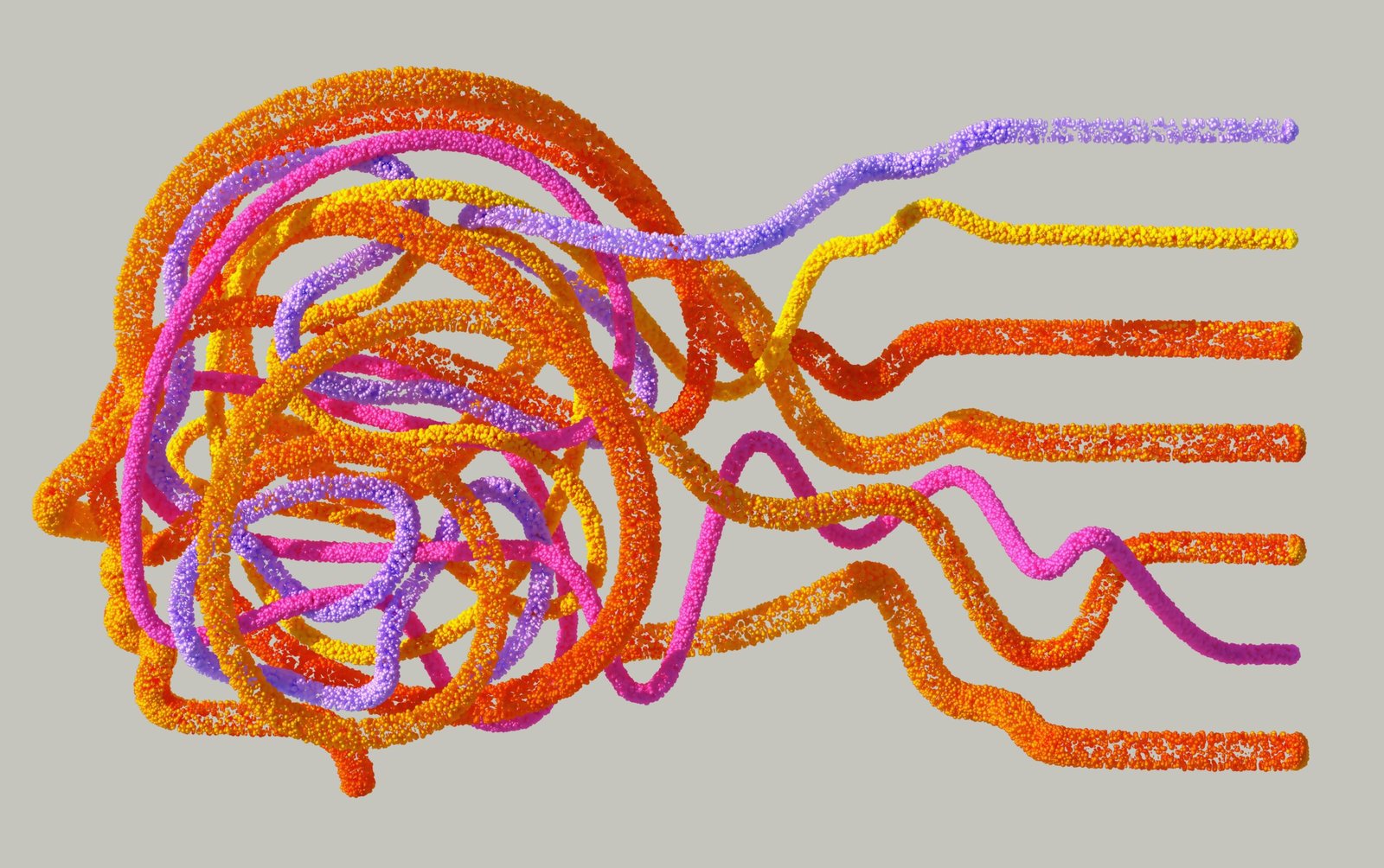
What is Linear Regression?
Definition
Linear regression is a statistical technique used to model and analyze the relationship between a dependent variable and one or more independent variables. It assumes a linear relationship between the variables, where the dependent variable can be predicted or explained by the independent variables. The regression model fits the data by estimating the coefficients of the independent variables, allowing for the prediction of the dependent variable based on the given input.
Purpose
The main purpose of linear regression is to predict or forecast future values of the dependent variable based on the values of the independent variables. By understanding the relationship between the variables, linear regression allows us to explore the cause-effect relationship and make informed decisions in various fields such as finance, economics, marketing, and social sciences.
Applications
Linear regression finds its applications in a wide range of industries and sectors. In finance, it can be used to predict stock prices or analyze the impact of interest rates on investments. In marketing, it helps in determining the effectiveness of advertising campaigns. In social sciences, it can be used to study the relationship between socioeconomic factors and health outcomes. The versatility of linear regression makes it a valuable tool in many areas of research and analysis.
Understanding Excel’s Linear Regression Tool
Overview of Excel’s Regression Analysis Tool
Excel provides a Regression Analysis tool as part of its data analysis features. This tool allows users to perform linear regression analysis directly within the Excel software, making it accessible and user-friendly for those familiar with the program. The Regression Analysis tool helps in estimating the coefficients, evaluating the model fit, and generating useful statistics for interpretation.
Accessing the Tool in Excel
To access the Regression Analysis tool in Excel, navigate to the Data Analysis option under the Data tab. If the Data Analysis option is not visible, it can be enabled by activating the Analysis ToolPak add-in. Once the tool is selected, choose the “Regression” option from the available list and click OK to open the Regression dialog box.
Input Requirements
Before using Excel’s Regression Analysis tool, it is essential to organize and prepare the data properly. The data should be in a tabular format, with the dependent variable and independent variables properly labeled in separate columns. It is crucial to ensure that there are no missing values or outliers that could affect the accuracy of the analysis. It is also important to consider any data transformations that may be required to meet the assumptions of linear regression.
Interpreting the Output
Excel’s Regression Analysis tool provides an output summary that contains valuable information for interpreting the results of the linear regression analysis. This includes the coefficients, standard errors, t-values, p-values, and the R-squared value. Understanding these outputs is crucial for assessing the significance of the variables, the goodness of fit of the model, and identifying any potential issues such as multicollinearity.
Data Preparation
Organizing the Data
Before applying linear regression in Excel, it is important to organize the data in a structured manner. Each observation should be a row, with each variable occupying a separate column. This tabular format makes it easier to input the data into the regression analysis tool and ensures accuracy in the analysis process.
Cleaning the Data
Data cleaning is an important aspect of data preparation. It involves identifying and rectifying any errors or inconsistencies in the dataset. This can include removing duplicate entries, correcting formatting issues, and handling outliers or invalid values. By performing data cleaning, we can ensure that the data used for linear regression is accurate and reliable.
Handling Missing Values
Missing values can pose a challenge in linear regression analysis. Depending on the extent of missing data, there are various strategies for handling them. One approach is to remove the observations with missing values if they are few in number and do not significantly affect the overall dataset. Alternatively, techniques such as imputation can be used to estimate missing values based on the available information. Care must be taken when dealing with missing values to avoid biasing the results of the analysis.
Data Transformation
Linear regression assumes certain assumptions about the data, including linearity, independence of errors, and normality of residuals. In cases where these assumptions are violated, data transformation techniques can be used to improve the model fit. Transformations such as logarithmic, exponential, or polynomial transformations can help linearize the relationship between variables and satisfy the assumptions of linear regression.
Building the Regression Model
Selecting the Dependent and Independent Variables
In linear regression, the dependent variable is the variable we are trying to predict or explain, while the independent variables are the predictors or factors that influence the dependent variable. It is important to carefully select the appropriate variables for the regression analysis, ensuring that they are relevant, measurable, and have a logical relationship with the dependent variable.
Choosing the Regression Model Type
Linear regression allows for different model types depending on the nature of the data and relationship between variables. This includes simple linear regression, multiple linear regression, and polynomial regression. The choice of the regression model type depends on the complexity of the relationship and the number of independent variables available.
Training the Model
Once the variables are selected and the model type is determined, the next step is to train the regression model. This involves estimating the coefficients of the independent variables using statistical techniques such as ordinary least squares. The regression model utilizes the training data to find the best-fit line or curve that minimizes the difference between the actual and predicted values.
Evaluating Model Fit
To assess the performance and accuracy of the regression model, it is essential to evaluate the model fit. This includes assessing the goodness of fit measures such as the R-squared value, which represents the proportion of variance in the dependent variable explained by the independent variables. Other measures such as adjusted R-squared, F-statistic, and p-values can also provide insights into the model’s fit and statistical significance.

Interpreting the Regression Results
Understanding the Coefficients
The coefficients in a regression model represent the slope or impact of the independent variables on the dependent variable. They indicate how the dependent variable changes for each unit change in the independent variable, holding other variables constant. A positive coefficient signifies a positive relationship, while a negative coefficient signifies a negative relationship. It is important to interpret the coefficients in the context of the variables being analyzed.
Assessing the Significance of Variables
In regression analysis, it is crucial to determine the statistical significance of the independent variables. This can be done by examining the t-values and corresponding p-values. A low p-value indicates that the independent variable is significantly related to the dependent variable. It is important to note that statistical significance does not necessarily imply practical significance, and the interpretation should take into account the context and domain knowledge.
Analyzing the R-squared Value
The R-squared value is a measure of how well the regression model fits the data. It represents the proportion of variance in the dependent variable that is explained by the independent variables. A higher R-squared value indicates a better fit, as it suggests that the independent variables are capturing a larger portion of the variation in the dependent variable. However, R-squared should always be used in conjunction with other measures and considerations for a comprehensive interpretation of the model fit.
Checking for Multicollinearity
Multicollinearity occurs when two or more independent variables in the regression model are highly correlated with each other. This can cause issues in the interpretation of coefficients and lead to unreliable results. To detect multicollinearity, one can examine the correlation matrix or calculate the variance inflation factor (VIF). If multicollinearity is detected, it may be necessary to remove one or more variables from the analysis or consider alternate modeling techniques.
Using the Regression Model for Forecasting
Gathering Future Data
To use the regression model for forecasting, it is necessary to gather data for the independent variables that will be used for the prediction. This can involve collecting historical data or making informed estimates for future values. The accuracy and reliability of the forecast depend on the quality and relevance of the data used as input.
Inputting Future Independent Variables
Once the future data is gathered, it needs to be inputted into the regression model. The independent variables for the future period should be aligned with the variables used in training the model. It is important to ensure that the inputted values are accurate and consistent with the assumptions of the regression model.
Applying the Regression Model
Once the future data is inputted, the regression model can be applied to obtain the forecasts for the dependent variable. The model utilizes the estimated coefficients and the inputted independent variables to predict the future values. The forecasts provide valuable insights into the expected behavior or trends of the dependent variable based on the given input.
Interpreting the Forecast
Interpreting the forecasted values requires considering the context and understanding the limitations of the regression model. The forecast should be interpreted as an estimate or prediction based on the information available. It is important to recognize the uncertainty associated with the forecast and consider any external factors or events that may impact the accuracy of the prediction.

Validating and Improving the Model
Validation Techniques
Validating the regression model is crucial to ensure its reliability and accuracy. One way to validate the model is by using a holdout sample, where a portion of the data is kept aside for testing the model’s performance. Another technique is cross-validation, where the dataset is divided into multiple subsets and the model is trained and tested on different combinations. Validation techniques help in assessing the generalizability and robustness of the model.
Residual Analysis
Residuals are the differences between the actual and predicted values of the dependent variable. Analyzing the residuals can provide insights into the model’s performance and the assumptions of linear regression. Residual plots, such as scatterplots or histograms, can be used to check for patterns, non-linearity, and heteroscedasticity. Identifying any patterns or systematic deviations in the residuals can indicate areas for model improvement.
Addressing Model Assumptions
Linear regression relies on several assumptions, including linearity, independence of errors, normality of residuals, and constant variance (homoscedasticity). Violations of these assumptions can affect the accuracy and reliability of the regression model. Techniques such as data transformation, finding appropriate variable transformations, or applying robust regression can be used to address these violations and improve the model’s performance.
Model Iteration and Improvement
Building an effective regression model often requires iteration and improvement. This involves assessing the model’s performance, analyzing the residuals, and making necessary modifications to the model specifications or data transformations. Continuous evaluation and refinement are essential to create a reliable and accurate regression model.
Limitations and Considerations
Assumptions of Linear Regression
Linear regression is based on several assumptions that need to be considered during analysis. These assumptions include linearity, independence of errors, normality of residuals, constant variance (homoscedasticity), and absence of multicollinearity. Violations of these assumptions can lead to unreliable results and should be addressed or accounted for in the analysis.
Outliers and Influential Observations
Outliers are data points that significantly deviate from the overall pattern of the data. Influential observations are data points that have a strong influence on the regression results. Outliers and influential observations can distort the model fit and affect the accuracy of the regression analysis. It is important to detect and handle these observations appropriately to ensure the robustness of the model.
Overfitting and Underfitting
Overfitting occurs when the regression model fits the training data too closely, resulting in poor performance on new or unseen data. On the other hand, underfitting occurs when the model is too simplistic and fails to capture the underlying relationship between the variables. Balancing the complexity of the model with its ability to generalize to new data is crucial to avoid overfitting or underfitting.
Handling Seasonality and Trend
Linear regression assumes a constant relationship between the variables over time. However, in many real-world scenarios, variables exhibit seasonality or trend patterns. It is important to consider these patterns and incorporate them into the regression analysis. Techniques such as including seasonal dummy variables or using time series analysis can help address seasonality and trend in the data.

Comparison with Other Forecasting Methods
Pros and Cons of Linear Regression
Linear regression offers simplicity, interpretability, and the ability to model relationships between variables. It allows for straightforward interpretation of coefficients and provides statistical measures of significance. However, it may not capture complex non-linear relationships, may rely on strict assumptions, and may not be suitable for datasets with high dimensionality or time-dependent patterns.
Alternatives: Time Series Analysis, ARIMA, etc.
In cases where linear regression may not be sufficient, other forecasting methods can be considered. Time series analysis, including autoregressive integrated moving average (ARIMA) models, is suitable for datasets with time-dependent patterns. Machine learning techniques such as random forests, support vector machines, or neural networks can handle complex and non-linear relationships.
When to Use Linear Regression
Linear regression is most appropriate when there is a linear relationship between the dependent and independent variables and when the assumptions of linear regression are met. It is useful when interpreting the impact of independent variables on the dependent variable is important and when there is a need for simplicity and interpretability in the analysis.
When Linear Regression is Insufficient
Linear regression may be insufficient when dealing with non-linear relationships, high-dimensional datasets, or datasets with complex patterns such as seasonality or trends. In such cases, alternative methods such as time series analysis, machine learning algorithms, or domain-specific models may be more suitable.
Excel Tips and Tricks
Utilizing Excel Functions for Data Manipulation
Excel provides a wide range of functions that can be leveraged for data manipulation and preprocessing. Functions such as CONCATENATE, IF, VLOOKUP, and TEXT are useful for handling data formatting, cleaning, and transforming. By utilizing these functions effectively, users can streamline their data preparation process and ensure accuracy and consistency in their regression analysis.
Visualizing Regression Results in Excel
Excel offers various chart types that can be used to visualize the regression results and gain insights from the data. Scatter plots can be used to plot the relationship between the dependent and independent variables. Line charts can be used to present the regression line or curve. By visualizing the data, users can better understand the relationship between the variables and communicate the findings effectively.
Automating the Regression Process
Excel provides powerful features such as macros and VBA (Visual Basic for Applications) that allow users to automate repetitive tasks, including running the regression analysis. By recording a macro or writing a VBA script, users can automate the entire process of data preparation, model training, and forecast generation. Automation not only saves time but also reduces the chances of errors in the analysis.
Handling Large Datasets in Excel
Working with large datasets in Excel can be challenging due to memory and processing limitations. To overcome these limitations, users can leverage Excel’s Power Query feature to import, transform, and load data from external sources. Additionally, using Excel’s data model and pivot tables can help summarize and analyze large datasets efficiently. By utilizing these features, users can effectively handle and analyze large datasets within the Excel environment.

