In this article, you will gain valuable insights into the art of forecasting Zoho CRM. As businesses increasingly rely on CRM software to manage their customer relationships, accurately forecasting sales and revenue has become an imperative task. By understanding the essential components of forecasting in Zoho CRM, you can optimize your decision-making processes, set realistic goals, and achieve sustainable growth. Whether you are a sales manager seeking to improve team performance or a business owner aiming to strategize effectively, this article equips you with the knowledge and tools necessary to master the art of forecasting in Zoho CRM.
What is Zoho CRM
Introduction to Zoho CRM
Zoho CRM is a customer relationship management software developed by Zoho Corporation. It is designed to help businesses effectively manage their customer interactions, streamline sales processes, and improve overall customer relationships. With its wide range of features and capabilities, Zoho CRM has become a popular choice for businesses looking to optimize their sales and marketing efforts.
Features of Zoho CRM
Zoho CRM offers a comprehensive set of features that enable businesses to streamline their sales processes and enhance customer relationships. Some key features of Zoho CRM include:
- Contact and Lead Management: Zoho CRM allows businesses to efficiently manage their contacts and leads by providing tools to store, track, and analyze customer information.
- Sales Force Automation: With Zoho CRM, businesses can automate various sales tasks such as lead assignment, opportunity management, and sales forecasting, thereby improving sales efficiency.
- Email and Social Media Integration: Zoho CRM enables businesses to integrate their email and social media accounts, allowing them to track and manage customer interactions across different channels.
- Analytics and Reporting: Zoho CRM provides robust analytics and reporting capabilities, allowing businesses to gain valuable insights into their sales performance and make data-driven decisions.
- Mobile Accessibility: Zoho CRM is accessible through mobile devices, enabling sales teams to access customer information and manage their sales activities on the go.
Benefits of using Zoho CRM
Using Zoho CRM can bring numerous benefits to businesses. Some of the key benefits include:
- Improved Sales Efficiency: Zoho CRM automates repetitive sales tasks and provides a centralized platform for managing customer interactions, leading to increased sales efficiency and productivity.
- Enhanced Customer Relationships: By centralizing customer information and providing tools for tracking and analyzing customer interactions, Zoho CRM helps businesses build stronger and more personalized relationships with their customers.
- Better Sales Forecasting: Zoho CRM offers powerful forecasting tools that help businesses predict future sales and revenue accurately. This enables businesses to make informed decisions and allocate resources effectively.
- Streamlined Sales Processes: Zoho CRM facilitates the streamlining and automation of sales processes, reducing manual efforts and ensuring consistency in sales operations.
- Improved Collaboration: Zoho CRM allows sales teams to collaborate effectively by providing real-time access to customer information, enabling better coordination and communication among team members.
Importance of Forecasting in Zoho CRM
Understanding the role of forecasting in CRM
Forecasting plays a crucial role in Zoho CRM as it enables businesses to predict future sales and revenue accurately. By analyzing historical data and using various forecasting techniques, businesses can identify trends, patterns, and potential opportunities or risks. This information helps businesses make informed decisions, allocate resources effectively, and optimize sales strategies.
How forecasting can help businesses
Forecasting in Zoho CRM provides businesses with several benefits, including:
- Predicting Sales and Revenue: Forecasting helps businesses estimate future sales and revenue, allowing them to set realistic targets and plan their resources accordingly.
- Identifying Growth Opportunities: By analyzing trends and patterns in historical data, forecasting helps businesses identify potential growth opportunities and market trends. This enables businesses to adjust their sales strategies and tap into new markets or customer segments.
- Budgeting and Resource Allocation: Accurate forecasts enable businesses to plan their budgets and allocate resources effectively. This ensures that the right resources are available at the right time, optimizing operational efficiency.
- Inventory Management: Forecasting helps businesses estimate future demand for their products or services, enabling them to manage inventory levels effectively. This prevents overstocking or understocking situations and reduces carrying costs.
- Risk Management: By identifying potential risks or uncertainties, forecasting helps businesses mitigate risks and develop contingency plans. This ensures that businesses are prepared for potential challenges and can adapt quickly to changing market conditions.
Benefits of accurate forecasting in Zoho CRM
Accurate forecasting in Zoho CRM brings several advantages to businesses, such as:
- Improved Decision Making: Accurate forecasts provide businesses with reliable data for decision making. This ensures that businesses can make informed decisions related to sales strategies, resource allocation, and target setting.
- Increased Sales Efficiency: Accurate forecasts help businesses optimize their sales processes, focusing on high-priority leads and opportunities. This improves sales efficiency and reduces time wasted on low-probability prospects.
- Enhanced Customer Satisfaction: Accurate forecasts enable businesses to meet customer demand effectively, ensuring timely delivery and high customer satisfaction. This helps in building long-term customer relationships.
- Better Cash Flow Management: Accurate sales forecasts help businesses manage their cash flow effectively. By estimating future revenue and expenses, businesses can ensure that they have sufficient funds to meet their financial obligations.
- Competitive Advantage: Accurate forecasts enable businesses to stay ahead of their competition by identifying market trends and opportunities. This allows businesses to develop proactive sales strategies and gain a competitive edge.
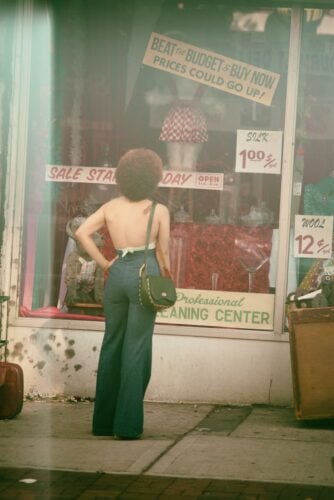
Forecasting Methods in Zoho CRM
Time series analysis
Time series analysis is a forecasting method used in Zoho CRM to analyze patterns and trends in historical sales data. This method involves analyzing the data collected over a specific period and identifying any recurring patterns or trends. By understanding these patterns, businesses can make accurate future sales predictions.
Regression analysis
Regression analysis is another forecasting method used in Zoho CRM. It involves analyzing the relationship between variables, such as the number of leads, marketing spend, and sales revenue. By identifying the correlation between these variables, businesses can predict future sales based on changes in these factors.
Qualitative forecasting techniques
Qualitative forecasting techniques are employed in Zoho CRM when historical data is limited or when businesses need to consider subjective factors that may impact sales. This method involves gathering opinions and inputs from experts, customers, or other stakeholders to make informed predictions about future sales.
Implementing Forecasting in Zoho CRM
Setting up forecasting in Zoho CRM
To implement forecasting in Zoho CRM, businesses need to follow a few steps:
- Enable Forecasting: Go to the Zoho CRM settings and enable the forecasting feature.
- Define Forecasting Periods: Choose the time periods for which forecasts will be generated, such as monthly, quarterly, or annually.
- Assign Forecasting Quotas: Set quotas for sales teams or individual sales representatives based on past performance or business goals.
- Configure Forecast Categories: Define forecast categories that align with your business’s sales process. For example, categories can be “Best Case,” “Commit,” or “Closed-Won.”
- Customize Forecast Fields: Customize forecast fields to capture relevant information based on your business requirements.
- Enable Forecast Collaboration: Allow collaboration among team members by granting access to view and update forecasts.
Defining forecasting parameters
When setting up forecasting in Zoho CRM, it is essential to define certain parameters:
- Time Periods: Determine the time intervals for generating forecasts, such as monthly, quarterly, or annually.
- Forecast Categories: Define categories that align with your sales process and accurately represent sales stages.
- Quotas and Targets: Set targets and quotas based on historical data, business goals, or industry benchmarks.
- Forecast Method: Choose the appropriate forecasting method based on the available data, business requirements, and desired accuracy level.
- Collaboration Permissions: Define user roles and permissions to ensure secure access and collaboration on forecasts within the organization.
Choosing the right forecasting method
When implementing forecasting in Zoho CRM, it is crucial to select the right forecasting method based on the available data and business requirements. Time series analysis is suitable for analyzing historical sales data, identifying trends, and predicting future sales patterns. Regression analysis can be used when analyzing the relationship between variables and predicting sales based on changes in these factors. Qualitative forecasting techniques can be employed when historical data is limited or when subjective inputs need to be considered. Choosing the right method ensures accurate forecasts and enables businesses to make informed decisions.

Data Collection and Analysis
Gathering relevant data for forecasting
To perform accurate forecasting in Zoho CRM, businesses need to gather relevant data. This includes sales data, customer information, market trends, historical data, and any other data points that can provide insights into sales performance. Data can be collected from various sources such as CRM systems, sales reports, customer surveys, market analysis reports, and external data sources.
Data cleaning and preprocessing
Before analyzing the data for forecasting in Zoho CRM, it is essential to clean and preprocess the data. This involves removing duplicate or irrelevant data, handling missing values, and ensuring data consistency and accuracy. Data cleaning and preprocessing are crucial steps to ensure that the forecasts generated are based on reliable and accurate data.
Analyzing historical data for forecasting
Analyzing historical data is a crucial step in forecasting using Zoho CRM. By analyzing patterns, trends, and outliers in historical sales data, businesses can identify factors that influence sales and make accurate sales predictions. This analysis helps businesses understand the past performance and enables them to make data-driven decisions for future sales strategies and resource allocation.
Using Zoho CRM’s Forecasting Tools
Exploring Zoho CRM’s built-in forecasting features
Zoho CRM provides several built-in forecasting features that enable businesses to generate and interpret forecasts. These features include forecasting dashboards, visual representations of sales trends, forecasting reports, and customizable forecasting templates. These tools provide businesses with a comprehensive view of their sales performance and enable them to make informed decisions based on accurate sales forecasts.
Configuring forecasting settings
Zoho CRM allows businesses to configure various settings for forecasting. This includes customizing forecasting periods, defining forecast categories, setting up collaboration permissions, and configuring forecasting fields to capture relevant information. By configuring these settings, businesses can tailor forecasting in Zoho CRM to their specific needs and ensure accurate forecasts.
Generating and interpreting forecasts in Zoho CRM
Zoho CRM enables businesses to generate forecasts based on historical data and the chosen forecasting method. These forecasts can be generated for different time periods, sales teams, or individual sales representatives. Once the forecasts are generated, businesses can interpret them using various metrics and indicators provided by Zoho CRM. These metrics can include revenue projections, quota attainment, win rates, and pipeline visibility. By interpreting the forecasts, businesses can gain valuable insights and make data-driven decisions.

Factors Affecting Forecast Accuracy
Identifying key factors that influence forecast accuracy
Several factors can influence the accuracy of forecasts in Zoho CRM. These factors include:
- Data Quality: The accuracy and reliability of the data used for forecasting are crucial for accurate forecasts. Inaccurate or incomplete data can lead to unreliable predictions.
- External Factors: Market trends, economic conditions, and industry-specific factors can impact forecast accuracy. Considering these external factors is essential for accurate forecasting.
- Seasonality: Seasonal patterns or trends can significantly influence sales forecasts. Businesses need to consider seasonal variations to ensure accurate predictions.
- Changes in Customer Behavior: Changes in customer preferences, buying behavior, or market demand can affect forecast accuracy. Monitoring these changes and updating forecasts accordingly is necessary.
- Forecast Methodology: The choice of forecasting method and its suitability for the data and business requirements can impact forecast accuracy. Using the appropriate forecasting method improves accuracy.
- Historical Data Accuracy: The accuracy and completeness of historical data used for forecasting are crucial. Inaccurate or inconsistent historical data can lead to inaccurate forecasts.
Dealing with data inconsistencies
To improve forecast accuracy in Zoho CRM, businesses need to address data inconsistencies. This can be done through data cleaning and preprocessing techniques, ensuring data accuracy and consistency. Additionally, businesses should regularly validate and update their data to account for any changes or discrepancies that may affect forecast accuracy. By addressing data inconsistencies, businesses can enhance the reliability and accuracy of their forecasts.
Evaluating and adjusting forecast models
Regular evaluation and adjustment of forecast models are essential for maintaining accuracy in Zoho CRM. Businesses need to compare actual sales performance with forecasted sales and identify any gaps or discrepancies. By analyzing these gaps, businesses can refine their forecast models, update forecasting parameters, and improve the accuracy of future forecasts. Continuous monitoring and adjustment of forecast models ensure that businesses stay aligned with changing market dynamics and maintain accurate sales predictions.
Real-time Forecasting and Updates
Utilizing real-time data for accurate forecasting
Zoho CRM allows businesses to incorporate real-time data into their forecasts, ensuring accurate predictions. By integrating external data sources such as customer feedback, market trends, or social media analytics, businesses can enhance their forecasting accuracy. Real-time data provides businesses with up-to-date insights into customer behavior and market dynamics, enabling them to make accurate forecasts and timely decisions.
Monitoring and updating forecasts in Zoho CRM
Monitoring and updating forecasts in Zoho CRM is crucial for maintaining accuracy. Businesses should regularly review and compare forecasted sales with actual sales performance to identify any discrepancies. By monitoring forecasts, businesses can detect any deviations or changes in sales patterns and update their forecasts accordingly. Updating forecasts in real-time ensures that businesses have accurate and reliable sales predictions to work with.
Integrating external data sources for better forecasts
Zoho CRM allows businesses to integrate external data sources for better forecasting accuracy. By incorporating customer feedback, social media analytics, market trends, or industry reports, businesses can gather additional insights into customer behavior and market dynamics. This integration enables businesses to create more accurate and reliable forecasts, enhancing their ability to make informed decisions and adapt to changing market conditions.
Forecasting Challenges and Solutions
Dealing with limited data and uncertainties
Limited data and uncertainties can pose challenges in forecasting using Zoho CRM. When historical data is limited, businesses can leverage qualitative forecasting techniques, such as expert opinions or market surveys, to make informed predictions. Additionally, businesses can focus on collecting more data and continuously updating their forecasts as more data becomes available. By addressing uncertainties and investing in data gathering, businesses can overcome the challenges associated with limited data.
Addressing forecasting errors and gaps
Forecasting errors and gaps can occur due to various reasons, such as inaccuracies in the data, changes in market conditions, or unforeseen external factors. To address these errors and gaps, businesses should regularly monitor and analyze forecasting performance, identify the root causes of errors, and make necessary adjustments to their forecast models. By continuously refining their forecasting processes, businesses can minimize errors and improve forecast accuracy over time.
Implementing proactive forecasting strategies
To overcome forecasting challenges, businesses can implement proactive forecasting strategies in Zoho CRM. This includes regularly monitoring and updating forecasts, staying updated on market trends and customer behavior, leveraging real-time data, and adapting forecasts based on changes in the business environment. By adopting proactive forecasting strategies, businesses can enhance forecast accuracy, stay ahead of their competition, and make data-driven decisions.
Improving Forecasting Accuracy over Time
Evaluating forecast performance
To improve forecasting accuracy over time, businesses need to regularly evaluate the performance of their forecasts. This involves comparing forecasted sales with actual sales performance, analyzing the gaps or discrepancies, and identifying the factors that influenced forecast accuracy. By evaluating forecast performance, businesses can identify areas for improvement and make necessary adjustments to their forecasting models.
Continuous improvement techniques
Continuous improvement is essential for enhancing forecasting accuracy in Zoho CRM. Businesses can implement various continuous improvement techniques such as:
- Cross-functional Collaboration: Collaborating with different departments and stakeholders can provide valuable insights and perspectives for improving forecast accuracy.
- Feedback and Learning: Encouraging feedback from sales teams and incorporating their input can help identify areas for improvement and enhance the accuracy of forecasts.
- Training and Development: Providing training and educational resources on forecasting techniques and best practices can help sales teams improve their forecasting skills.
- Technology Adoption: Leveraging advanced technologies and machine learning algorithms can automate and optimize the forecasting process, leading to improved accuracy over time.
Leveraging machine learning for advanced forecasting
Machine learning algorithms can be leveraged in Zoho CRM to enhance forecasting accuracy. By analyzing large volumes of data and identifying patterns automatically, machine learning algorithms can generate more accurate and reliable sales forecasts. These algorithms can adapt to changing market dynamics, handle complex data relationships, and continuously optimize the forecasting models. By leveraging machine learning capabilities, businesses can improve forecasting accuracy over time and gain a competitive advantage in the market.
In conclusion, forecasting plays a crucial role in Zoho CRM as it enables businesses to predict future sales and revenue accurately. By utilizing forecasting methods such as time series analysis, regression analysis, and qualitative techniques, businesses can generate reliable sales forecasts. Zoho CRM’s forecasting tools facilitate the implementation and interpretation of forecasts, allowing businesses to make informed decisions and optimize sales strategies. However, forecasting accuracy requires attention to factors that influence accuracy, data collection and analysis, and the proactive management of forecasting challenges. By continuously improving forecast accuracy over time through evaluation, continuous improvement techniques, and the adoption of machine learning, businesses can enhance their forecasting capabilities and drive success in their sales and marketing endeavors.
